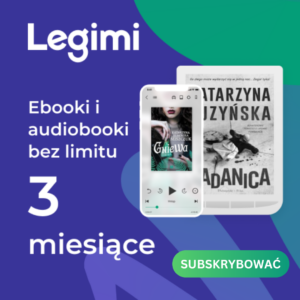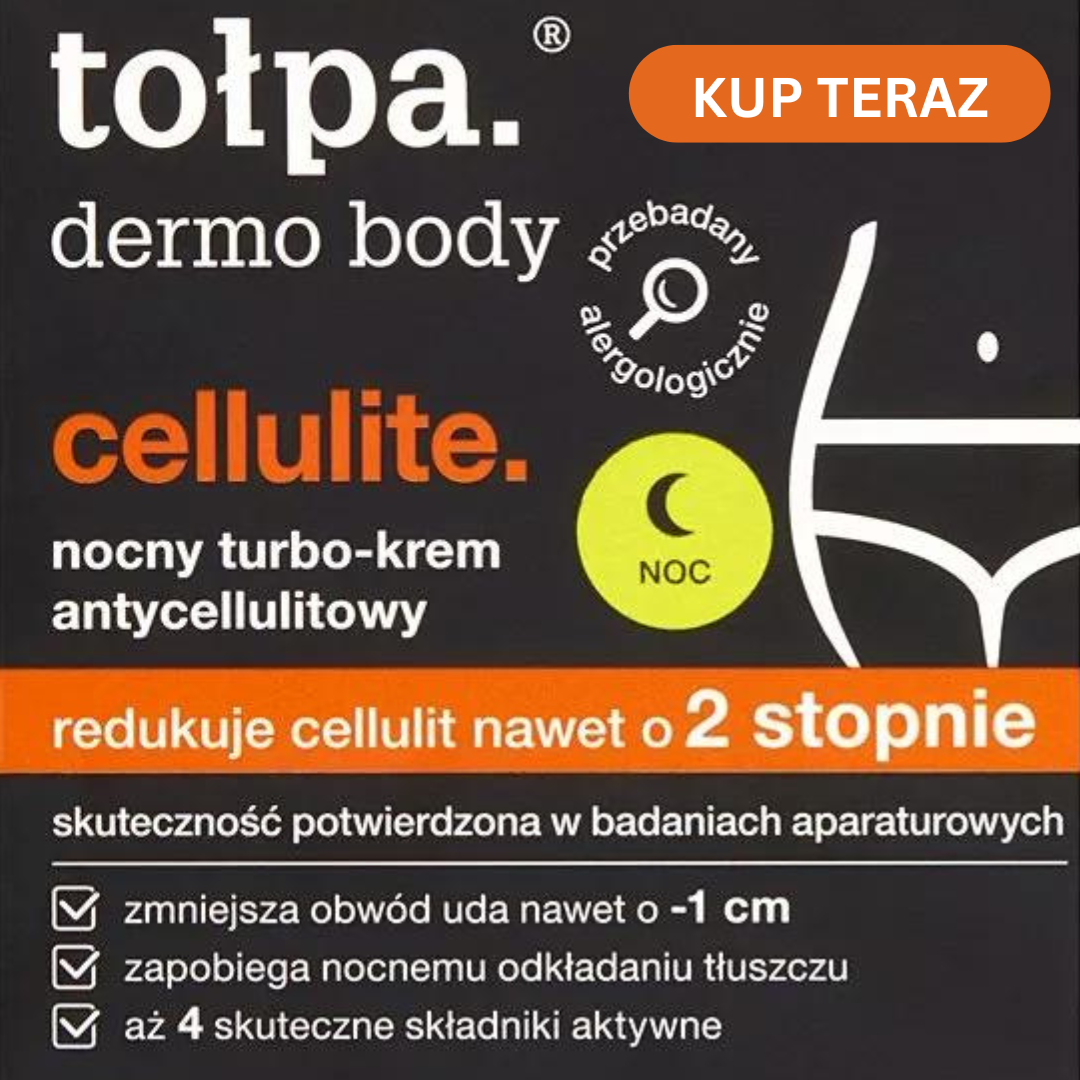Last July, Samsung introduced its new QLED screens for 2021, and one of the TVs that stood out was the QN90A, which offers a maximum resolution of 4K. We checked it out.
Minimalist design Samsung offers a minimalist design in the QN90A model, which includes relatively narrow bezels and a sturdy single leg. If the leg looks familiar, it’s because you may have seen one like it on an iMac computer from Apple. The sturdy leg, located in the center of the TV, raises the screen high enough for you to place a soundbar underneath.
The high-quality construction and attention to design are evident here, whether it’s the emphasis on the narrow bezels, the thickness of 2.6 cm, or the placement of the wide leg, which even if you need to remove the power cable from behind the TV, this leg will hide it for you.
Its total weight, without the stand, stands at 24 kilograms, with the stand adding about 7 kilograms to the value. This is not a lightweight screen, and two average people or a particularly strong individual are required to install it. However, beyond installation, it doesn’t seem that you will need to move the TV too much, as its connection panel is on the right side, and the connection area is like a “pool” that allows easy and convenient access.
And if we’re already talking about connections, the TV has four HDMI ports, only one of which is HDMI 2.1, which offers low latency, high screen refresh rate, and eARC support. This is a somewhat disappointing fact for those who want to connect their game console to it.
At the bottom of the screen, you will find a toolbar that will allow you to add your favorite apps for quick access and browse between items in the toolbar without interrupting the broadcast in the apps. The Multi View feature allows you to display sources that support parallel viewing on the TV. In the parallel viewing options, you can choose two sources side by side or one within the other (PiP). Personally, I didn’t find many uses for it, but for those who do, I would say that the feature works smoothly and the transmission of both sources is stable and not affected too much by internet disruptions.
Another feature that appears in the current line of televisions is Ambient Mode. This mode allows you to activate a non-routine screensaver, such as a painting by an artist, family photos, and a wide range of pictures and creations offered by Samsung for free, alongside basic creations. Combining works of art in the screensaver turns the TV into a giant frame with its bold edges.
Ecological remote In case you didn’t notice, the common term in this review is minimalism. As with the television, Samsung equips the QN90A with a small and narrow remote control with basic control buttons alongside shortcuts to Amazon Prime Video and Netflix streaming services. You will also find a quick link button to the internet browser, which surprisingly feels comfortable to navigate.
- Tags:
- samsung